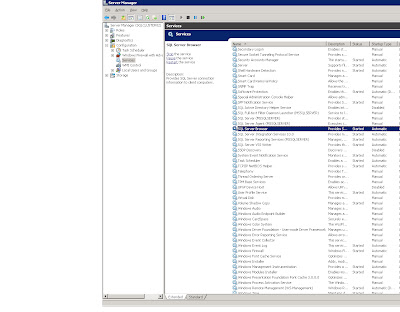If you're planning for disaster look no further. The
3X Appliance can effectively backup your infrastructure, and assist you in returning it to an operational status quickly and easily. But you may be wondering how exactly it can be used to achieve these ends. The
3X Appliance allows you to take file level, image level, and application level (databases, email, etc) backups off site and with minimal administration cost. One of our associates has written a short walk through of some disaster
recovery planning at the following
blog post, which you may find
helpful as well.
As an example lets consider an organization consisting of a few servers to support both internal and external services, and a series of desktops that their associates use to conduct business. In this scenario you are going to touch mutiple scopes of data back up, and will need all of them in order to assure your data is accessible in a reasonable amount of time, and stored reliably.
To achieve our goals we'll need an effective strategy. For an infrastructure similar to what we've described above it is suggested to first start off by taking a backup of your infrastructure on site in order to get one solid full copy efficiently. You'll want to create backup sets that conduct file system back ups, a single image backup (Bare metal recovery (BMR) backup), and any application services you support (Microsoft SQL and Exchange). Once that is complete you can move the vault offsite. The deduplication and compression technology used by the appliance will keep your backups as small as possible, and transmit them as quickly as possible. You can read a bit more about this on our
website.
Once off site all you have to do is set up a port forwarding rule that points the management and data ports to your appliance and the locator service takes care of the rest. Your clients will get a broadcast of the new vault network location and communication will resume. Your file system and service/application backups will continue without any further configuration changes. Here it is suggested that you set your original BMR backup to 'never run' and 'keep forever'. Optionally you can set up a backup set that runs a BMR backup to a local spot only giving you the ability to access an up to date image quickly.
If a disaster strikes and you have this running on a nice rhythm you will be very well prepared. You can run restores directly from your off site location, or you can move the vault to where you have set up shop again and begin moving the data back into your environment. You'll have a base image you can deploy for each machine, the files the users/servers were making use of, as well as object level data for each application service you had running. The time taken to get back online has been reduced from days to mere hours potentially saving a bundle in business costs.
The advantage to using an appliance like the ones we make at
3X Systems is that you have the data from your entire infrastructure preserved in your own private cloud. Your backups can then occur easily and without having to manage multiple hardware and software architectures, thus saving you on administrative costs. The restores can occur in kind getting you back on your feet as quickly as possible. Instead of having to worry about where your data is, you can go back to worrying about getting your people and your business back in position.