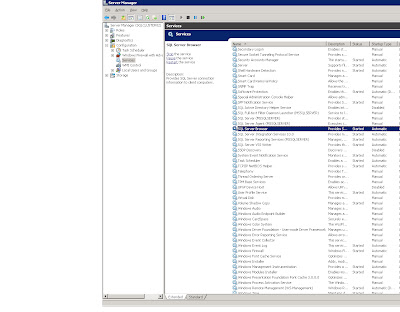One of the critical concepts in technology right now is the idea of a private cloud. When considering it as a backup solution you are dealing with a service solution that you have control over. There are many factors to consider when deciding whether to go down this path, and subsequently what sort of solution to turn. If your business is considering a cloud solution of any sort we urge you to give our latest white paper a quick glance as the concepts may aid in the decision making process. You can get to the white paper by using the clicking here.
Tuesday, February 12, 2013
Tuesday, January 8, 2013
Contacting Trustyd Support
Fairly recently the 3x.com domain was dropped here at our offices in favor of the trustyd.com domain (the new name of the company). Since this has occurred the support@3x.com address no longer reaches our support team. In order to make inquiries now you'll want to send an email to support@trustyd.com or browse over to our ticketing system at support.trustyd.com.
We do apologize for any difficulty caused by the change. If you have any questions about this at all feel free to contact support, or me personally via email or twitter.
We do apologize for any difficulty caused by the change. If you have any questions about this at all feel free to contact support, or me personally via email or twitter.
Wednesday, November 14, 2012
WinSCP Support
It has been brought to our attention that the newest version of WinSCP does not seem to play nice with our SCP transfer method for restoring SQL or BMR backups. For the time being we are asking that customers make use of an older build while we attempt to figure out what change has occured that has caused the inconsistency. I've included a build of WinSCP portable at the location below that should suit your needs. This version has been tested in our environment here and has been found to work properly. You can find information conducting an SCP restore in this article here in the transfer portion of the article.
FTP information to download WinSCP portable:
ftp://remote.boxicom.com
User: 3xdownload
Password: Trusted_down
The build is located in the 'WinSCP' folder at that location.
FTP information to download WinSCP portable:
ftp://remote.boxicom.com
User: 3xdownload
Password: Trusted_down
The build is located in the 'WinSCP' folder at that location.
Tuesday, October 30, 2012
Trustyd acquires 3X Systems
As you may have gathered from the press release, 3X Systems
has changed ownership and is now Trustyd selling the 3X Systems product line.
What this means is that any of our units that are out in the wild will continue
to be supported, will continue to function with our cloud based locator
service, and you’ll still be dealing with the same personnel at our Global
Headquarters in Dublin, Ohio.
The change in ownership has caused a redoubling on efforts
to improve our partner program as well as efforts to promote both the product
line, and the core tenets of backup and recovery. For partners and their
customers this means more engagement and concerted effort to proactively solve
potential technical and commercial obstacles. Educating partners and end users
on the most effective ways to protect important data is as always a high
priority.
Perhaps most importantly, the technology remains the same
for now. Your backups will continue to operate in the same manner, and this commercial
change will not affect your software or configuration in any way. Over time you
can look forward to a more effective release cycle and continued effort to
bring greater functionality and reliability to the 3X Systems Remote Backup
Appliance you know and trust. The support team remains onboard and ready to
respond to your questions and concerns.
If you have inquiries about the Trustyd acquisition of 3X
Systems please feel free to shoot an email to sales@trustyd.com
(for commercial questions) or support@trustyd.com
(technical questions). Information on the press release specifically can be
found here.
Monday, October 1, 2012
The Cloud Unraveled
On October 17th (Wednesday) at 10:30 AM (EST) we will be hosting a webinar called 'The Cloud Unraveled.' The objective of the talk is going to be to discuss what the 'cloud' is and how it relates to small to medium sized enterprises. Some of the talking points we'll be covering include:
There will be a short presentation given by Ryan Koch (@Ryan_Koch) followed by a question an answer session for those with inquiries or comments. If you're interested in attending go here to register for the event.
- Public Cloud v. Private Cloud v. Hybrid Solutions
- Data Ownership (Users v. Owners)
- Services v. Infrastructure
- Business Implications
- Administrative costs
- Availability (data)
- Impact on users
There will be a short presentation given by Ryan Koch (@Ryan_Koch) followed by a question an answer session for those with inquiries or comments. If you're interested in attending go here to register for the event.
Thursday, September 13, 2012
Disk Image vs File backups: The Pros and Cons
There are all sorts of backup set types to choose from, and at times it can become a bit unclear what choices are best for your strategy. I'd like to walk you through a comparison of images and file level backups in particular. The question of which to use when is an important one, as the choice will have a cost both in time, resources and man hours. An effective strategy is important to making the most out of a 3X Remote Backup Appliance.
Disk Image backups
Pros:
- OS and Applications backed up intact
- Entire system restore speed
Cons:
- Performance of backup set
- Storage space requirements
- Resource requirements (network and system I/O)
The primary points in favor of Disk Image backups are the fact that the OS and applications installed on the device are intact upon backup and restore, and the speed in which an entire system can be brought backup. The trade off for these benefits however is a backup set with large storage requirements, as well as possible I/O saturation (be it network or disk). It is best to use this backup set type for especially critical servers such as a domain controller, or an email server. More or less the infrastructure that your business would absolutely *need* to operate. Another use for this style of backup is with Virtual Machines that are on non Hyper-V hosts.
File backups
Pros:
- Backup performance and storage (de-duplication)
- Simplicity of set up (less administrative involvement)
- Reliability
Cons:
- Full system restore requires OS install and application install
File backup sets have the advantage of being simple to set up, as a rule set with a destination is all you need to define the target. File backup sets also take advantage of de-duplication, and is significantly cheaper in time and resources than disk imaging in most cases. File backup sets also allow for the restoration of specific files in instances where you don't need the whole system restored.
The conclusion to draw here is that you need to tailor your choices based on the type of infrastructure you are backing up. For particularly critical servers and systems using both of these is a good idea, but for most cases simply having a file backup set is ideal.
The conclusion to draw here is that you need to tailor your choices based on the type of infrastructure you are backing up. For particularly critical servers and systems using both of these is a good idea, but for most cases simply having a file backup set is ideal.
Tuesday, July 24, 2012
Backing up Microsoft SQL
As advertised the 3X Appliance is capable of backing up Microsoft SQL databases. In fact, as of version 3.1.26 the product is even able to handle Microsoft SQL clusters. Due to the demand for backing up this platform we get a lot of questions about how to configure the backups for SQL, and how to configure SQL to play well with our product.
First things first, we need to list out what is needed to have a successful backed up SQL environment:
1. SQL Server Instance
2. SQL Management Studio
3. 3X Appliance
Next lets talk about how your SQL instance should be configured. The first requirement is that the SQL Server Browser service is enabled, started, and set to automatic. The service is question is shown in the following screen shot:
After you've made sure that requirement is met you will then want to make sure you have SQL authentication enabled on your instance, as well as an account set up. The easiest way to do this is through the use of SQL Server Management Studio. In SQL Server Management Studio you'll want to go into the properties of your SQL instance and to 'Security'. There you'll want to select 'SQL Server and Windows Authentication mode'. Screen shot below:
You also need to make sure you have a SQL account that you can use. In the example here it's the sa account due to it being in a test environment. In production it is suggested that you create a new account and assign it access to the databases you are backing up.
You also need to make sure you have a SQL account that you can use. In the example here it's the sa account due to it being in a test environment. In production it is suggested that you create a new account and assign it access to the databases you are backing up.
Lastly you'll want to make sure that TCP/IP is enabled as the communication protocol. This you'll find under the SQL Server Configuration Manager. If you are running a cluster you'll find the network settings under 'features' and the cluster configuration manager.
Once you have made sure that the above is complete you are then ready to run SQL backups with the 3X Appliance. In your 3X Manager you just need to set up a SQL backup set and proceed through the wizard. Remember when prompted for authentication you will be making use of the SQL account and not a Windows authentication account.
For information on SQL Restores check out this article: http://itrkoch.blogspot.com/2012/05/quick-microsoft-sql-restore-how-to.html
Subscribe to:
Comments (Atom)